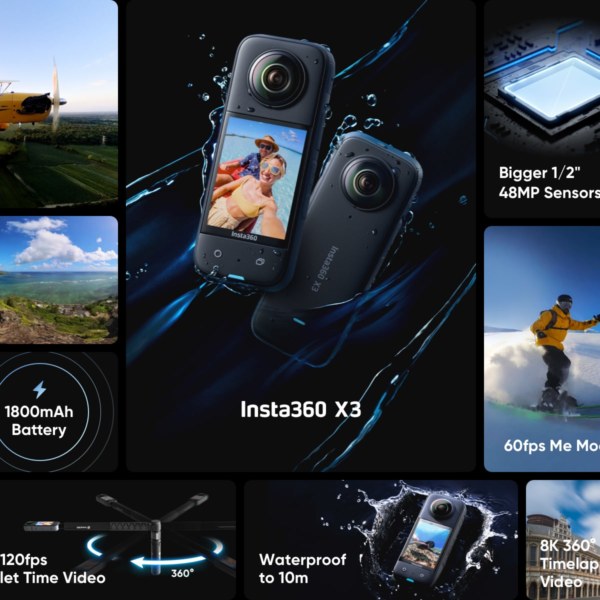Our Rating
The overall rating is based on review by our experts
-
Design
5 / 10
-
Features
5 / 10
-
Performance
5 / 10
-
Usability
6 / 10
Insta360 X3 Best 360 Action Camera
X3 captures vivid 5.7K 360° video, so you’ll never miss the action. With 360 degrees of footage at your fingertips, the creative possibilities are endless.
A 360 action cam that can take a bit of punishment. X3 has you covered with tough, tempered glass for the touchscreen, plus the option of Sticky Lens Guards for extra lens protection.
Take next-level 360° timelapse videos in eye-popping 8K quality, thanks to X3’s larger new sensor.
Simply mount up, hit record and choose the best angles afterwards, using easy reframing tools in the AI-powered Insta360 app. Share to any social media platform in a tap without losing any quality.
Take X3 down to 33ft (10m) straight out of the box. Grab the Dive Case for seamless stitching of your underwater 360° footage down to 164ft (50m).
Bigger Sensor of 1/2″ 48MP for better clarity and details even in low light. The most megapixels ever in a 360 action cam. Capture 360° photos with more detail than ever before.
Transport yourself to the Matrix with 4K120fps or 3K180fps slow-mo. Bullet Time looks more cinematic than ever with higher resolution and frame rates.
An innovative new HDR mode for stabilized action videos. In tough lighting conditions, Active HDR reveals details in the highlights and shadows that other action cameras miss.
Select a lens to shoot wide-angle footage just like a single-lens action cam. Get maximum resolution with 4K30fps or an extremely wide 170° field of view with 2.7K MaxView. Your first-person view footage has never looked so good.
Save 15 or 30 seconds of footage before you even press the shutter button! Make sure you never miss a key moment.
Try the all-new Me mode which fixes the frame to focus only on you. Capture yourself without the selfie stick at 60fps for epic slow mo. No need to reframe, just keep yourself in frame.
Yep, that’s an ultra bright 2.29″ touchscreen with robust tempered glass protection. Designed for crystal clear photo and video preview.
The Invisible Selfie Stick disappears in your edit, enabling you to capture aerial angles and third-person perspectives that are only possible with a 360 action cam. No drone, no problem!
You call the shots. A new voice control algorithm makes it easier to control X3 when your camera is mounted out of reach.
Bumpy trails and big waves are no match for X3’s leading action cam image stabilization. FlowState keeps your videos smooth no matter what.
Large, responsive buttons are easy to use, even when on the move or gloved up, with vibration feedback for clear command confirmation.
Unlock the next level of action cam image stabilization. Whether you’re flipping on your paraglider or riding a roller coaster, 360° Horizon Lock always keeps your video level.
50% faster Wi-Fi transfers compared to X2. Transfer and edit your files faster in the Insta360 app.
Power through the action with the new 1800mAh battery, now with more capacity.
4 mics and an advanced new algorithm ensure X3’s audio is crisp, natural and balanced. With the upgraded Direction Focus mode, reframe your video and have the audio follow the action.
We all love a timesaver. Grab a Quick Reader to vastly speed up your editing workflow. Plug in to the camera, transfer files, and edit directly on your phone.
Not sure what to focus on? Auto Frame finds the best parts of your 360° videos for you, giving you a range of reframed clips to choose from.
Simply move your phone to point the camera where you want in your shot. Super easy, and pretty darn cool!
Pick a person, animal or other moving object in your shot and AI will keep them in-frame and centered.
Turn static 360° photos into animated videos in a tap with the Photo Animator. With AI facial recognition and preset effects, the app will animate your photos for you.
Shot Lab is the perfect tool for creating fun short videos for your social media! Just pick and choose from our large collection of Shot Lab templates and follow some simple instructions. Then let the AI do the rest!
Create amazing videos with one tap! Pick a theme you like from FlashCut and then the clips you want the AI to edit together. FlashCut also mixes your clips to dance with the beat, giving your content that extra oomph!
Take your 360° editing skills to the next level. Use Insta360 Studio and all the tools it provides to make your videos stand out. Keyframing and 360° editing tools will help you create the content of your dreams, with no quality loss!
Live Stream in 360 To Show Everything Around You. Let Your Audiance Enjoy Views.
Who says you have to sit next to each other during an online meeting? Webcam mode captures everyone in 360. Perfect for large meetings!