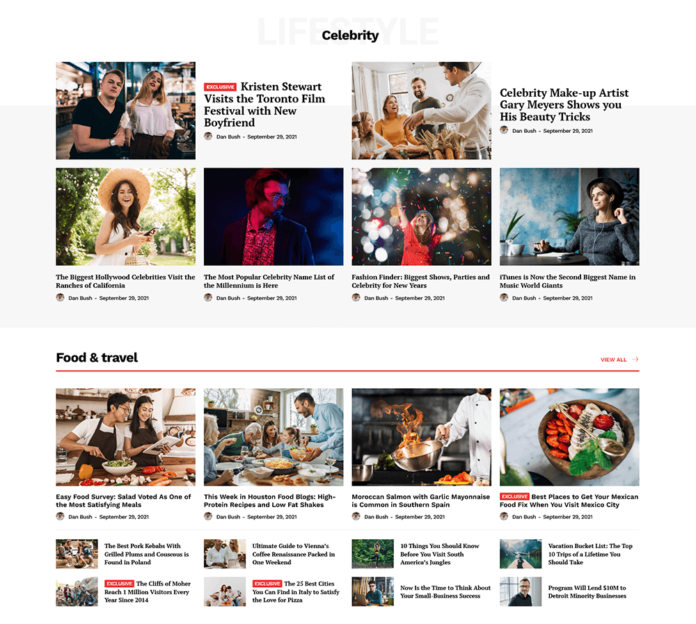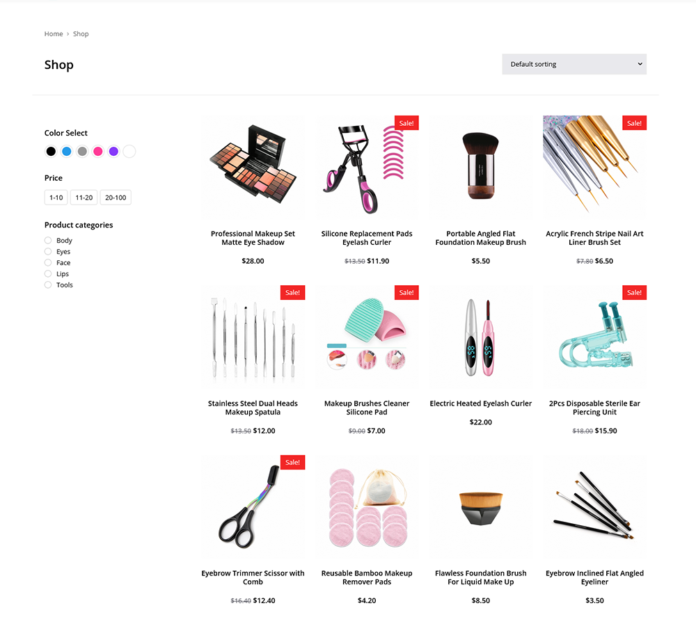Table of Contents
ColorOS is One Of The Best Highly Customisable, Well Designed User Interface Based On Android Developed By Oppo. ColorOS is Very Known User Interface For It’s Innovative & User-Friendly Features That Makes it Loved One Around The Globe. Last Year Oppo Had Launched ColorOS 7 Based On Android 10 And Now They Jumped Directly To ColorOS 11 Which Is Based On Android 11. First Of All Company Has Updated This To Flagship Smartphones Like Oppo Find X2. We Have Recived Schedule Of Beta Versions For Almost All Models And Will Be Very Soon Getting Stable Version Too. We Are Also Giving Details Here. We Are Sharing Some Important Features Of This Update. ColorOS 11 Allows Users To Customise The OS According To Their Need & Choice.
Customisable Dark Mode:
Dark Mode Has Been Introduced Last Year With Android 10 Which Was Very Popular Feature That Everyone Wants In Their Smartphone. Dark Mode Gives An Attractive Look To The Interface & Also Saves Your Smartphone’s Battery Life. Dark Mode Makes Your Overall Viewing Experience More Comfortable While Night Usage. ColorOS 11 Comes With 3 Different Contrast Levels In Dark Mode So That You Can Make Adjustment In Both Day & Night. After This Feature, Dark Mode Usage In Day Time Is More Convenient.
NearBy Share:
Data Sharing Had Been Mad Very Difficult After The Removal Of Some Popular Sharing Apps Like Shareit. Google Has Identified This Need And Introduced NearBy Share. Data Sharing Is Now Very Easy & Secure With NearBy Share. All You Have To Do Is Selection Of Flies & Just Click On NearBy Share Option. All The Nearby Devices With This Facility Will Get An Notification That You Turned On “NearBy Share.” Now Just Tap On The Name Of & Allow It To Receive The Data By By The Sender. It Shares Your Data Quickly & Securely Within Just Few Minutes No Matter Which Brands Smartphone You Are Using. As This Is A Built-n Feature Of Android, It Won’t Support Any Third-Party Ads like Shareit, Zapya, Xender etc. The Surprising Thing Is That Mobile Data Or Network Speed Are No Longer A Problem While Data Sharing. With NearBy Share You Can Share Data Between Two Devices Even If You Don’t Have An Internet Connection.
Always On Display (AOD):
I Know You Are Thinking That It’s Not A New Feature. Actually I Was Also Not Expecting Such Level Of Customisation Given Here In ColorOS 11 For Always On Display. It Comes With Variety Of AOD Designs By Default But You Caaan Also Create & Customize New AOD Styles As Per Your Choice With The Help Of The Given Elements. There Are Infinite Possibilities Of Designs. You Can Create Tons Of Designs In This FeatureWhich Makes It Very Impressive.
Artistic Wallpapers:
Oppo Partnerred Artists Aroud The Globe To Capture Beautiful Nature & Share With Us With This Project. You Can Also Capture & Customize Wallpaers Of Yoour Choice. Use Unique Wallpapers Everyday.
Flex Drop (Floating Windows):
With Flex Drop Feature In ColorOS, Our Multi-Tasking Experience Is Very Close To What We Are Getting In Computers. It Is The New Form Of Floating Windows Option Which Lets You To Use Any App In Floating Window & You Can Move It Anywhere On The Screen. Just Hod On App Window & Drag It On Left Side Of The Scrreen, This Option Allows You To Access It Easily. Keep Eye On Any App Activity With “Mini Window” Feature. It Will Popup The Small Floating Window On Top Left Of The Screen. To Enable It, Open Recent Apps And Check The Menu Options Of The App. Try it & Write Us In Comments If You Like it.
Three Fingers Translate:
This Amazing Unique Feature We Are Getting In ColorOS 11 Is PossibleJust Because Of Deepest Collaberation Of OPPO With Google. This is The Main Reason Why Oppo Jumped From ColorOS 7 To Direcly ColorOS 11. We Already Know The Popular Feature Of Oppo Smartphones “Three Finger Screenshot”, It Is Updated With Capabilities To Translate The Content On The Screen In Any Language Without Opening Google Translate. Just Holld Down Three Fingers Simultaneously On The Screen & Select The Portion Which You Wanna Translate. Now You Will Get Translate OPtion In THe Bottom Menu. Select The Language & See The Results On The Same Screen. You Can Also Access This Feature From “Smart Slidebar”
Private System:
Have You Heard About App Cloning? Here In ColorOS We Are Getting “System Cloner” Option In Privacy Settings Of The Device. With This You Can Clone The Device & It Clones The System For You. Set Seperate Fingerprints & Lockscreen Passwords To Enter This “Private System.” Seperate You Personal Life & Professional Life With This Private System & Hide All Your Smartphone Data From All. You Will Get Newly Setup Device Here. Only Users With Password Can Enter This Mode From Your Lockscreen. So Never Share Your Screen Lock With Anyone.
Currently Stable Version Of ColorOS 11 is Only Available On OPPO Find X2 & Some Popular Smartphones Like Oppo Reno 4 Pro, Oppo Reno 3 Pro & Oppo F17 Pro Got The Beta Version Update Of It . All Major Devices Of Oppo Will Be Getting This Update Very Soon. You Can Check For it From Software Update Section Of Your Device. Check The “Trial Version” Section in it, Register Your Update Slot So That Your Device Will Get Update. Stay Tuned For More Information.